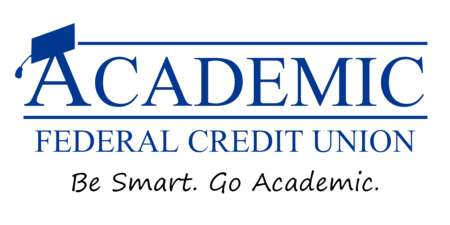Online Banking
After your first time accessing Online Banking, you will need to enter your new, custom, personal username, not the default username that was used on your first login. You will also need to answer one of your security questions each time you log in as an extra layer of security. If you wish, you can also select the “Hide my Typing” checkbox underneath the password field for added security.
New Online Banking Features
The new online banking features provide a more secure login and updates to both Mobile Check Deposit and Mobile Banking. The first time you login to the new system, you’ll find that the look has changed along with your login information.
Electronic Bill Pay
Bill Pay is a free and convenient, online service available to all members. Bill Pay allows you to receive, pay, and track all of your bills online—avoiding the need to write checks, mail bills, or pay for postage. Securely pay anyone, anytime. Simply schedule your payments, and the funds will be withdrawn from your designated Academic FCU Share Draft Account. Bill Pay also offers the added convenience of eBills. You will receive emails when your eBills arrive so you will never be late on a payment again!
P2P (Person to Person Transfers)
Online Banking offers free P2P. Go to the section called Pay & Transfer, then click on Pay Anyone. Click that, and then click on Pay Someone. Next, select a Recipient or choose New Recipient and select a Send Method. You can send a payment to the recipient via email or to their phone as a text message. Fill in the amount and a message if you’d like. Enter a question and answer. This information will be sent to the recipient to verify the transaction. REMEMBER TO TELL YOUR RECIPIENT WHAT THE QUESTION AND ANSWER ARE. If they get it wrong 3 times the transaction will be cancelled. Effective March 1, 2018, All P2P transactions requested at 4:00 PM ET or later will process on the following business day after the P2P text or email is accepted by 3rd party.
A2A (Account to Account Transfers)
This new feature will let you set up transfers between your other financial institutions and the credit union. You can send money to the credit union or withdraw from it. It makes it easy to pay your loans or credit cards from your accounts at other institutions. You have to set up this feature with the credit union but once you are registered, it will be on option under the Transfer Money option in the new app. Click here for the A2A Application.
Money Orders
The credit union can now issue money orders! There is a small, $2.00 fee and the money order limit is $1,000.00 each.
eStatements
Go paperless with eStatements! Instead of waiting for your statements in the mail, you can log in and view them sooner. eStatements are a free, easy and secure service, available through your Online Banking account. Academic FCU Visa Credit Card holders can sign up to receive credit card statements as eStatements as well. Contact us for more information.